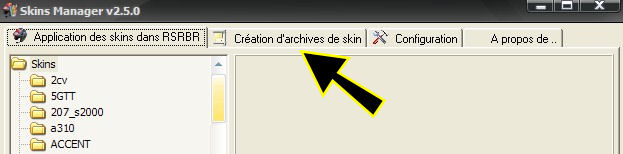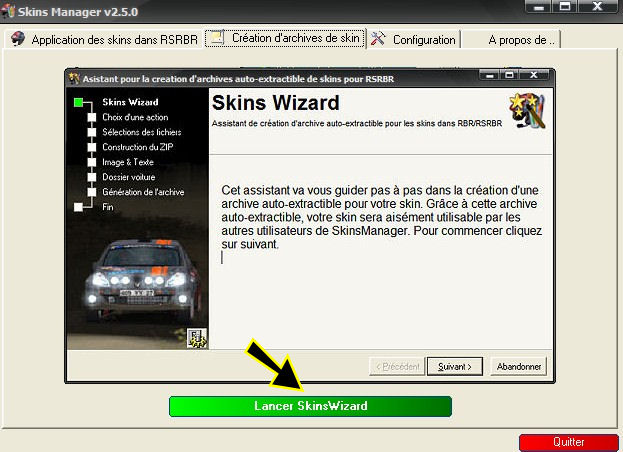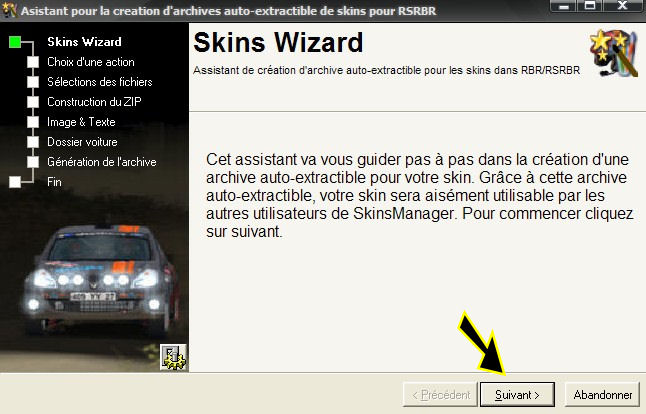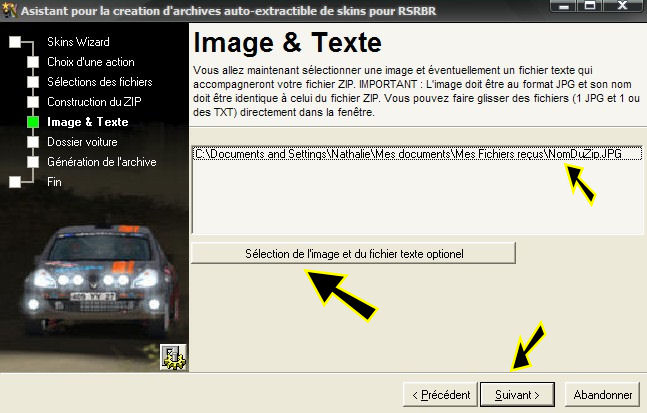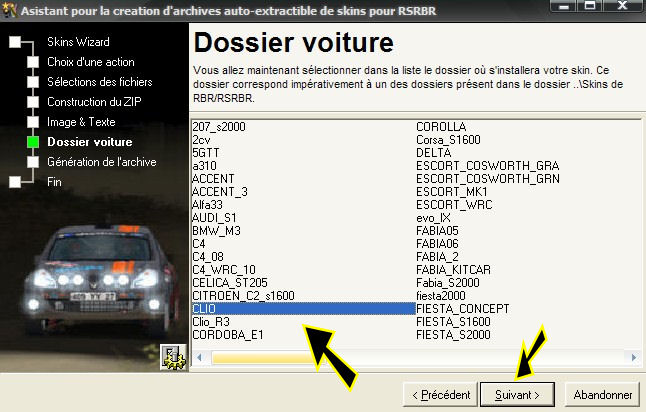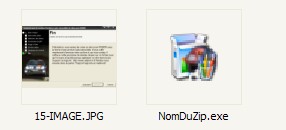SKIN WIZARD
Comment créer un fichier auto-extractible (.exe) pour faciliter la mise en place d'un skin
Utilisation ? Suivez simplement le guide SKIN WIZARD !
- Ouvrez Skin Manager puis cliquez sur l'onglet : "Création d'archives de skin"
- L'interface de Skin Wizard se lance, suivez les instructions pas à pas :
- Sélectionnez les fichiers suivant les indications pour construire le fichier "ZIP"
- Lorsque le fichier ZIP sera construit, choisissez le dossier de la voiture auquel il correspond
Puis choisissez à quel endroit il doit être créé afin de le retrouver facilement et cliquez sur le bouton "Générer l'archive auto-extractible" - Votre fichier auto-extractible est créé !
Une fois toutes les étapes faites, votre fichier est prêt à être distribué ! Un simple double-click sur le fichier permettra une installation facile à l'utilisateur.
ATTENTION : UN SKIN DE SUBARU N'IRA PAS SUR UN SKIN DE 2CV ! Skin Wizard ne fait pas ou ne transforme pas les skins