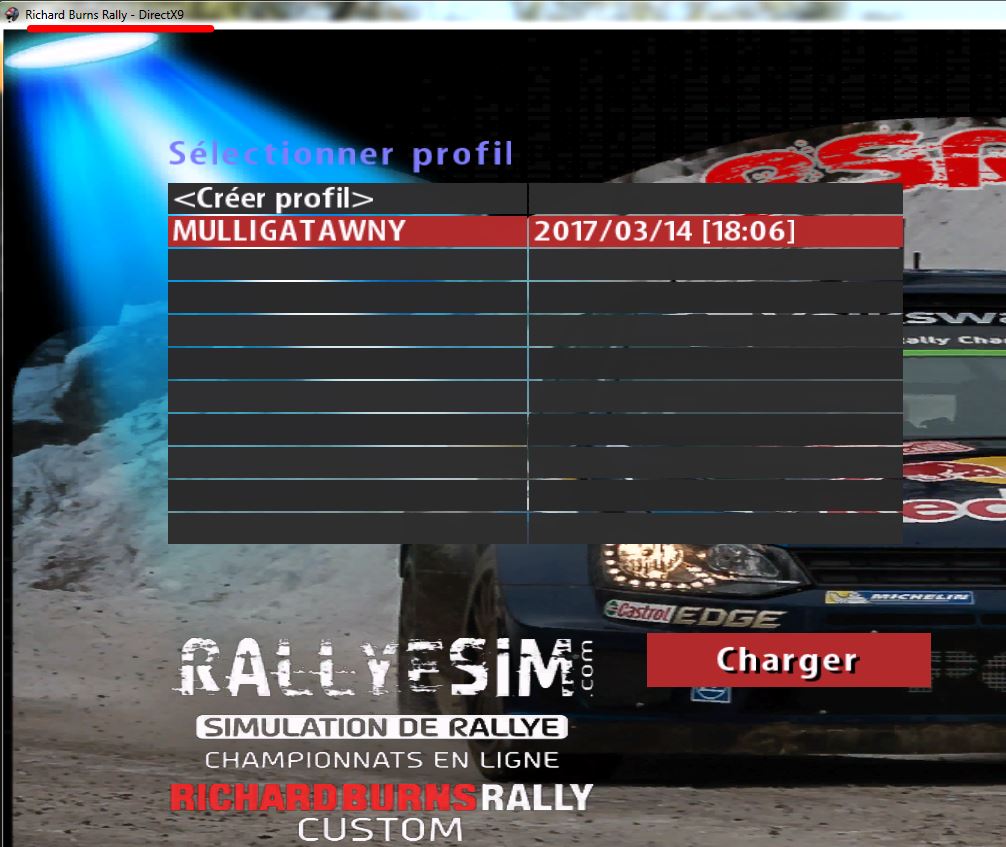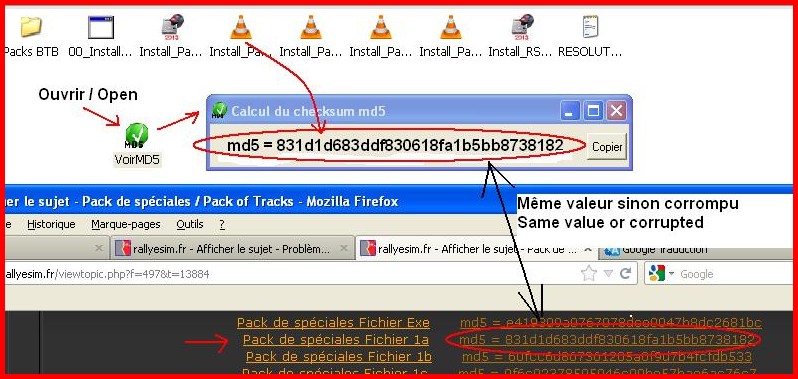Version de l'utilitaire de dépannage : 8.1.0
Version de l'update installée : 03
Version de l'update prise en charge par cet utilitaire : 03
________________________________________________________________________________
Configuration de l'utilisateur :
Processeur : Intel(R) Core(TM) i3-4150 CPU @ 3.50GHz - Nb de core : 8
RAM :
4,132 Go dont 1,954 Go de libres Carte graphique : NVIDIA GeForce GT 705
Nombre d'écran(s) : 1
Résolution écran : 1680 x 1050
Résolution de jeu : 1024 x 768
Espace libre sur le lecteur où se trouve RBR/RSRBR :
1643,9 Go / 1848,29 Go au total Richard Burns Rally est installé dans : C:\jeux\
Type de session en cours :
Administrateur Statut de ChronoManager : Non activé
Statut de l'option X-Sim : Non activé
Sons 2010 :
Non installés Anti-virus : Avast!
Nombre de processus lancés :
74 ________________________________________________________________________________
Contenu du fichier RichardBurnsRally.ini :
[Settings]
ConstantForceMultiplier = -60
Depth = 32
ForceFeedback = true
Fullscreen = true
MinDepthBits = 24
MinStencilBits = 8
ParticleQuality = high
RenderQuality = high
RunIntro = false
RunStartup = false
Sound = true
UseCubicEnvironmentMaps = true
UseEAX = false
UseSoftwareAudio = false
UseTripleScreenBuffers = false
WaitRetrace = true
XRes = 1024
YRes =768
[NGP]
showRevision=1
ForceFeedbackSensitivityGravel=100
ForceFeedbackSensitivityTarmac=100
ForceFeedbackSensitivitySnow=100
ForceFeedbackSensitivityGravel_Car0=0
ForceFeedbackSensitivityTarmac_Car0=0
ForceFeedbackSensitivitySnow_Car0=0
ForceFeedbackSensitivityGravel_Car1=0
ForceFeedbackSensitivityTarmac_Car1=0
ForceFeedbackSensitivitySnow_Car1=0
ForceFeedbackSensitivityGravel_Car2=0
ForceFeedbackSensitivityTarmac_Car2=0
ForceFeedbackSensitivitySnow_Car2=0
ForceFeedbackSensitivityGravel_Car3=0
ForceFeedbackSensitivityTarmac_Car3=0
ForceFeedbackSensitivitySnow_Car3=0
ForceFeedbackSensitivityGravel_Car4=0
ForceFeedbackSensitivityTarmac_Car4=0
ForceFeedbackSensitivitySnow_Car4=0
ForceFeedbackSensitivityGravel_Car5=0
ForceFeedbackSensitivityTarmac_Car5=0
ForceFeedbackSensitivitySnow_Car5=0
ForceFeedbackSensitivityGravel_Car6=0
ForceFeedbackSensitivityTarmac_Car6=0
ForceFeedbackSensitivitySnow_Car6=0
ForceFeedbackSensitivityGravel_Car7=0
ForceFeedbackSensitivityTarmac_Car7=0
ForceFeedbackSensitivitySnow_Car7=0
________________________________________________________________________________
Liste des plugins installés :
- Equalizer ( eq_mix.dll )
- FixUp ( FixUp.dll )
- Correctif ZModeler ( Z.dll )
________________________________________________________________________________
Fichiers manquants :
Fichier manquant : C:\jeux\Cars\CITROEN_AX\Citroen_AX.sgcCars\PEUGEOT_205_Maxi\Peugeot_205_maxi.ini
Fichier manquant : C:\jeux\Cars\CITROEN_AX\Citroen_AX_settings.iniCars\PEUGEOT_205_Maxi\Peugeot_205_maxi.sgc
Fichier manquant : C:\jeux\Cars\CITROEN_AX\Citroen_AX_shaders.iniCars\PEUGEOT_205_Maxi\Peugeot_205_maxi_settings.ini
Fichier manquant : C:\jeux\Cars\CITROEN_AX\Citroen_AX_shader_settings_clear.iniCars\PEUGEOT_205_Maxi\Peugeot_205_maxi_shader_settings_clear.ini
Fichier manquant : C:\jeux\Cars\CITROEN_AX\Citroen_AX_shader_settings_overcast.iniCars\PEUGEOT_205_Maxi\Peugeot_205_maxi_shader_settings_overcast.ini
Fichier manquant : C:\jeux\Cars\CITROEN_AX\ExtralightCars\PEUGEOT_205_Maxi\Peugeot_205_maxi_shaders.ini
Fichier manquant : C:\jeux\Cars\CITROEN_AX\Info.txtCars\PEUGEOT_205_Maxi\Light OFF
Fichier manquant : C:\jeux\Cars\CITROEN_AX\No extralightCars\PEUGEOT_205_Maxi\Light OFF + Extralight
Fichier manquant : C:\jeux\Cars\CITROEN_AX\ReadMe.txtCars\PEUGEOT_205_Maxi\Light ON
Fichier manquant : C:\jeux\Cars\CITROEN_AX\TexturesCars\PEUGEOT_205_Maxi\Light ON + Extralight
Fichier manquant : C:\jeux\Cars\CITROEN_AX\WheelsCars\PEUGEOT_205_Maxi\Options
Fichier manquant : C:\jeux\Cars\CITROEN_AX\Extralight\Citroen_AX.iniCars\PEUGEOT_205_Maxi\Rims tarmac
Fichier manquant : C:\jeux\Cars\CITROEN_AX\Extralight\Citroen_AX_settings.iniCars\PEUGEOT_205_Maxi\textures
Fichier manquant : C:\jeux\Cars\CITROEN_AX\No extralight\Citroen_AX.iniCars\PEUGEOT_205_Maxi\Light OFF + Extralight\Phase 1
Fichier manquant : C:\jeux\Cars\CITROEN_AX\No extralight\Citroen_AX_settings.iniCars\PEUGEOT_205_Maxi\Light OFF + Extralight\Phase 2
Fichier manquant : C:\jeux\Cars\CITROEN_AX\Textures\Citroen_AX_external.ddsCars\PEUGEOT_205_Maxi\Light OFF + Extralight\Phase 1\Peugeot_205_maxi.ini
Fichier manquant : C:\jeux\Cars\CITROEN_AX\Textures\Citroen_AX_external_dynamic.ddsCars\PEUGEOT_205_Maxi\Light OFF + Extralight\Phase 1\Peugeot_205_maxi_settings.ini
Fichier manquant : C:\jeux\Cars\CITROEN_AX\Textures\Citroen_AX_external_dynamic_mud.ddsCars\PEUGEOT_205_Maxi\Light OFF + Extralight\Phase 2\Peugeot_205_maxi.ini
Fichier manquant : C:\jeux\Cars\CITROEN_AX\Textures\Citroen_AX_external_lightcone.ddsCars\PEUGEOT_205_Maxi\Light OFF + Extralight\Phase 2\Peugeot_205_maxi_settings.ini
Fichier manquant : C:\jeux\Cars\CITROEN_AX\Textures\Citroen_AX_external_mud.ddsCars\PEUGEOT_205_Maxi\Light OFF\Phase 1
Fichier manquant : C:\jeux\Cars\CITROEN_AX\Textures\Citroen_AX_external_scrape.ddsCars\PEUGEOT_205_Maxi\Light OFF\Phase 2
Fichier manquant : C:\jeux\Cars\CITROEN_AX\Textures\Citroen_AX_external_transparent.ddsCars\PEUGEOT_205_Maxi\Light OFF\Phase 1\Peugeot_205_maxi.ini
Fichier manquant : C:\jeux\Cars\CITROEN_AX\Textures\Citroen_AX_internal.ddsCars\PEUGEOT_205_Maxi\Light OFF\Phase 1\Peugeot_205_maxi_settings.ini
Fichier manquant : C:\jeux\Cars\CITROEN_AX\Textures\Citroen_AX_internal_kwindscreen.ddsCars\PEUGEOT_205_Maxi\Light OFF\Phase 2\Peugeot_205_maxi.ini
Fichier manquant : C:\jeux\Cars\CITROEN_AX\Textures\Citroen_AX_internal_scrape.ddsCars\PEUGEOT_205_Maxi\Light OFF\Phase 2\Peugeot_205_maxi_settings.ini
Fichier manquant : C:\jeux\Cars\CITROEN_AX\Textures\Citroen_AX_internal_transparent.ddsCars\PEUGEOT_205_Maxi\Light ON + Extralight\Phase 1
Fichier manquant : C:\jeux\Cars\CITROEN_AX\Textures\Citroen_AX_transparent_dynamic.ddsCars\PEUGEOT_205_Maxi\Light ON + Extralight\Phase 2
Fichier manquant : C:\jeux\Cars\CITROEN_AX\Textures\Light.ddsCars\PEUGEOT_205_Maxi\Light ON + Extralight\Phase 1\Peugeot_205_maxi.ini
Fichier manquant : C:\jeux\Cars\CITROEN_AX\Wheels\Wheels Citroen Ax.bmpCars\PEUGEOT_205_Maxi\Light ON + Extralight\Phase 1\Peugeot_205_maxi_settings.ini
Fichier manquant : C:\jeux\Cars\CITROEN_AX\Wheels\Wheels GtiCars\PEUGEOT_205_Maxi\Light ON + Extralight\Phase 2\Peugeot_205_maxi.ini
Fichier manquant : C:\jeux\Cars\CITROEN_AX\Wheels\Wheels OzCars\PEUGEOT_205_Maxi\Light ON + Extralight\Phase 2\Peugeot_205_maxi_settings.ini
Fichier manquant : C:\jeux\Cars\CITROEN_AX\Wheels\Wheels Rallye (default)Cars\PEUGEOT_205_Maxi\Light ON\Phase 1
Fichier manquant : C:\jeux\Cars\CITROEN_AX\Wheels\Wheels Speedline GtiCars\PEUGEOT_205_Maxi\Light ON\Phase 2
Fichier manquant : C:\jeux\Cars\CITROEN_AX\Wheels\Wheels Gti\Citroen_AX.iniCars\PEUGEOT_205_Maxi\Light ON\Phase 1\Peugeot_205_maxi.ini
Fichier manquant : C:\jeux\Cars\CITROEN_AX\Wheels\Wheels Oz\Citroen_AX.iniCars\PEUGEOT_205_Maxi\Light ON\Phase 1\Peugeot_205_maxi_settings.ini
Fichier manquant : C:\jeux\Cars\CITROEN_AX\Wheels\Wheels Rallye (default)\Citroen_AX.iniCars\PEUGEOT_205_Maxi\Light ON\Phase 2\Peugeot_205_maxi.ini
Fichier manquant : C:\jeux\Cars\CITROEN_AX\Wheels\Wheels Speedline Gti\Citroen_AX.iniCars\PEUGEOT_205_Maxi\Light ON\Phase 2\Peugeot_205_maxi_settings.ini
________________________________________________________________________________
________________________________________________________________________________
*************************
Corruption de fichier(s) *************************
Fichier RSsys.dll corrompu
Fichier RSsys.dll corrompu
________________________________________________________________________________
Liste des processus en cours lors du rapport d'analyse ( 72 )
Citation:
ApplicationFrameHost.exe ( 10 )
aswidsagenta.exe ( 18 )
audiodg.exe ( 6 )
AvastSvc.exe ( 105 )
AvastUI.exe ( 41 )
AvastUI.exe ( 6 )
AxAHCIServiceEx.exe ( 3 )
Beats64.exe ( 1 )
BootTime.exe ( 4 )
csrss.exe ( 11 )
csrss.exe ( 11 )
ctfmon.exe ( 3 )
dasHost.exe ( 2 )
DEPANN~1.EXE ( 7 )
dllhost.exe ( 4 )
dwm.exe ( 14 )
explorer.exe ( 93 )
firefox.exe ( 61 )
fontdrvhost.exe ( 5 )
GoogleCrashHandler.exe ( 3 )
GoogleCrashHandler64.exe ( 3 )
HelpPane.exe ( 4 )
hpqwmiex.exe ( 4 )
HPSupportSolutionsFrameworkService.exe ( 7 )
isa.exe ( 4 )
jhi_service.exe ( 2 )
LCore.exe ( 18 )
LMS.exe ( 4 )
lsass.exe ( 7 )
LWEMon.exe ( 5 )
Memory Compression ( 24 )
NVDisplay.Container.exe ( 10 )
nvxdsync.exe ( 12 )
OneDrive.exe ( 12 )
plugin-container.exe ( 40 )
RuntimeBroker.exe ( 18 )
SearchIndexer.exe ( 30 )
SearchUI.exe ( 33 )
services.exe ( 5 )
ShellExperienceHost.exe ( 53 )
sihost.exe ( 13 )
SkypeHost.exe ( 11 )
smartscreen.exe ( 9 )
smss.exe ( 2 )
spoolsv.exe ( 11 )
StarWindServiceAE.exe ( 3 )
svchost.exe ( 10 )
svchost.exe ( 10 )
svchost.exe ( 12 )
svchost.exe ( 13 )
svchost.exe ( 17 )
svchost.exe ( 17 )
svchost.exe ( 19 )
svchost.exe ( 24 )
svchost.exe ( 25 )
svchost.exe ( 28 )
svchost.exe ( 3 )
svchost.exe ( 3 )
svchost.exe ( 32 )
svchost.exe ( 4 )
svchost.exe ( 5 )
svchost.exe ( 59 )
svchost.exe ( 7 )
svchost.exe ( 7 )
svchost.exe ( 8 )
System ( 139 )
SystemSettings.exe ( 25 )
taskhostw.exe ( 16 )
wininit.exe ( 1 )
winlogon.exe ( 4 )
WiseTray.exe ( 2 )
WmiPrvSE.exe ( 5 )
*** Rapport généré le mercredi 07/06/2017 à 12:42:16 ***
 )
)