| Auteur |
Message |
|
fillefilander
Jeune conducteur 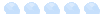
Inscription: Mer 15 Aoû 2012 22:21 Messages: 9 Team: DMP Motorsport Pseudo Live: fillefilander

|
 [RESOLVED] Game dont start after installing pacenote After i tried ti install some pacenote manager the game quit working. I removed the files from the notes it think, but still the same. I just ran the analysis tool: Citation: Version de l'utilitaire de dépannage : 7.5.0
Version de l'update installée : 06
Version de l'update prise en charge par cet utilitaire : 06
________________________________________________________________________________
Configuration de l'utilisateur :
Processeur : Intel(R) Core(TM)2 Duo CPU T9300 @ 2.50GHz - Nb de core : 2
RAM : 4,192 Go dont 2,107 Go de libres
Carte graphique : NVIDIA GeForce 8400M GS
Résolution écran : 1280 x 800
Résolution de jeu : 1024 x 768
Espace libre sur le lecteur où se trouve RBR/RSRBR : 155,45 Go / 285,47 Go au total
Système d'exploitation : Windows 7 Home Premium 64bits Service Pack 1
Richard Burns Rally est installé dans : C:\Jeux\RBR\
Type de session en cours : Administrateur
Statut de ChronoManager : Non activé
Sons 2010 : Non installés
Horloge Windows : Temps Internet désactivé (service)
Nombre de processus lancés : 122
________________________________________________________________________________
Contenu du fichier RichardBurnsRally.ini :
[Settings]
Depth = 32
ForceFeedback = true
Fullscreen = true
MinDepthBits = 24
MinStencilBits = 8
ParticleQuality = high
RenderQuality = high
RunIntro = false
RunStartup = false
Sound = true
UseCubicEnvironmentMaps = true
UseEAX = false
UseSoftwareAudio = false
UseTripleScreenBuffers = false
WaitRetrace = true
XRes = 1024
YRes =768
________________________________________________________________________________
Liste des plugins installés :
- Equalizer ( eq_mix.dll )
- FixUp ( fixup.dll )
- Utilitaire de gestion de boite en H ( shifter.dll )
- Correctif ZModeler ( Z.dll )
- BobsTrackBuilder ( ZZZrbr_rx.dll )
________________________________________________________________________________
Aucun fichier ou dossier nécessaire au bon fonctionnement de RSRBR n'est manquant.
________________________________________________________________________________
*** Rapport généré le lördag 20-10-2012 à 13:47:53 *** |
|
|
|
| Sam 20 Oct 2012 13:51 |
  |
 |
|
obelix
Administrateur du site 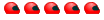
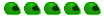
Inscription: Dim 14 Juin 2009 17:51 Age: 75 Messages: 6954 Localisation: Sivry - Rance (Hainaut) N° de pilote: 684Pseudo Live: obelix

|
|
| Sam 20 Oct 2012 14:03 |
 |
 |
|
fillefilander
Jeune conducteur 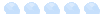
Inscription: Mer 15 Aoû 2012 22:21 Messages: 9 Team: DMP Motorsport Pseudo Live: fillefilander

|
 Re: Game dont start Sorry I don´t understand. What do I need to do? -- Fusion automatique le Sat 20 Oct 2012 14:26 -- I reset my pc a few hours til this morning, before I tried to install and messed with the folders. I've been driving for a long time and no problems. After I reset the pc i ran analysis again: Citation: Version de l'utilitaire de dépannage : 7.5.0
Version de l'update installée : 06
Version de l'update prise en charge par cet utilitaire : 06
________________________________________________________________________________
Configuration de l'utilisateur :
Processeur : Intel(R) Core(TM)2 Duo CPU T9300 @ 2.50GHz - Nb de core : 2
RAM : 4,192 Go dont 2,731 Go de libres
Carte graphique : NVIDIA GeForce 8400M GS
Résolution écran : 1280 x 800
Résolution de jeu : 1024 x 768
Espace libre sur le lecteur où se trouve RBR/RSRBR : 155,25 Go / 285,47 Go au total
Système d'exploitation : Windows 7 Home Premium 64bits Service Pack 1
Richard Burns Rally est installé dans : C:\Jeux\RBR\
Type de session en cours : Administrateur
Statut de ChronoManager : Non activé
Sons 2010 : Non installés
Horloge Windows : Temps Internet désactivé (service)
Nombre de processus lancés : 105
________________________________________________________________________________
Contenu du fichier RichardBurnsRally.ini :
[Settings]
Depth = 32
ForceFeedback = true
Fullscreen = true
MinDepthBits = 24
MinStencilBits = 8
ParticleQuality = high
RenderQuality = high
RunIntro = false
RunStartup = false
Sound = true
UseCubicEnvironmentMaps = true
UseEAX = false
UseSoftwareAudio = false
UseTripleScreenBuffers = false
WaitRetrace = true
XRes = 1024
YRes =768
________________________________________________________________________________
Liste des plugins installés :
- Equalizer ( eq_mix.dll )
- FixUp ( fixup.dll )
- Utilitaire de gestion de boite en H ( shifter.dll )
- Correctif ZModeler ( Z.dll )
- BobsTrackBuilder ( ZZZrbr_rx.dll )
________________________________________________________________________________
Aucun fichier ou dossier nécessaire au bon fonctionnement de RSRBR n'est manquant.
________________________________________________________________________________
*** Rapport généré le lördag 20-10-2012 à 14:23:23 *** -- Fusion automatique le Sat 20 Oct 2012 14:28 -- I start RSCenter and try to start game, it loads and when the screen goes black and should come to the game, it just returns ti RSCenter...  |
|
|
|
| Sam 20 Oct 2012 14:28 |
  |
 |
|
obelix
Administrateur du site 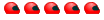
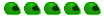
Inscription: Dim 14 Juin 2009 17:51 Age: 75 Messages: 6954 Localisation: Sivry - Rance (Hainaut) N° de pilote: 684Pseudo Live: obelix

|
 Re: Game dont start You have 122 (Red in the analysis report) processes running that are full of resources, it is necessary to remove the half. I think your graphics card is not good for this game
|
|
Le français est une belle langue, essayons de la respecter !
Avant de poster: utilisez la fonction Rechercher et vous trouverez probablement solution à votre problème.
Before you post: use the function Search and you will probably find solution for your problem.
 
Utilitaire de dépannage RSRBR - Troubleshooting utility (Update 23)
|
|
| Sam 20 Oct 2012 14:29 |
 |
 |
|
fillefilander
Jeune conducteur 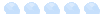
Inscription: Mer 15 Aoû 2012 22:21 Messages: 9 Team: DMP Motorsport Pseudo Live: fillefilander

|
 Re: Game dont start Ok, but I know my graphix card is good enough. Been playing this game for a long time with out problems. I have probably just messed up the folders. The game won´t load. My pc may not be built for gaming but it works ok for these old games. Do I need to reinstall everything? Please help if you can... -- Fusion automatique le Sat 20 Oct 2012 14:55 -- I tried to get rid of some processes running and tried the game againg, no difference, game don't start. I now had 56 running: Citation: Version de l'utilitaire de dépannage : 7.5.0
Version de l'update installée : 06
Version de l'update prise en charge par cet utilitaire : 06
________________________________________________________________________________
Configuration de l'utilisateur :
Processeur : Intel(R) Core(TM)2 Duo CPU T9300 @ 2.50GHz - Nb de core : 2
RAM : 4,192 Go dont 3,122 Go de libres
Carte graphique : NVIDIA GeForce 8400M GS
Résolution écran : 1280 x 800
Résolution de jeu : 1024 x 768
Espace libre sur le lecteur où se trouve RBR/RSRBR : 155,67 Go / 285,47 Go au total
Système d'exploitation : Windows 7 Home Premium 64bits Service Pack 1
Richard Burns Rally est installé dans : C:\Jeux\RBR\
Type de session en cours : Administrateur
Statut de ChronoManager : Non activé
Sons 2010 : Non installés
Horloge Windows : Temps Internet désactivé (service)
Nombre de processus lancés : 56
________________________________________________________________________________
Contenu du fichier RichardBurnsRally.ini :
[Settings]
Depth = 32
ForceFeedback = true
Fullscreen = true
MinDepthBits = 24
MinStencilBits = 8
ParticleQuality = high
RenderQuality = high
RunIntro = false
RunStartup = false
Sound = true
UseCubicEnvironmentMaps = true
UseEAX = false
UseSoftwareAudio = false
UseTripleScreenBuffers = false
WaitRetrace = true
XRes = 1024
YRes =768
________________________________________________________________________________
Liste des plugins installés :
- Equalizer ( eq_mix.dll )
- FixUp ( fixup.dll )
- Utilitaire de gestion de boite en H ( shifter.dll )
- Correctif ZModeler ( Z.dll )
- BobsTrackBuilder ( ZZZrbr_rx.dll )
________________________________________________________________________________
Aucun fichier ou dossier nécessaire au bon fonctionnement de RSRBR n'est manquant.
________________________________________________________________________________
*** Rapport généré le lördag 20-10-2012 à 14:42:48 *** |
|
|
|
| Sam 20 Oct 2012 14:55 |
  |
 |
|
obelix
Administrateur du site 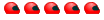
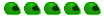
Inscription: Dim 14 Juin 2009 17:51 Age: 75 Messages: 6954 Localisation: Sivry - Rance (Hainaut) N° de pilote: 684Pseudo Live: obelix

|
 Re: Game dont start I do not know. If you still have the files downloaded, I think it will be faster to reinstall and not look into the unknown  |
|
Le français est une belle langue, essayons de la respecter !
Avant de poster: utilisez la fonction Rechercher et vous trouverez probablement solution à votre problème.
Before you post: use the function Search and you will probably find solution for your problem.
 
Utilitaire de dépannage RSRBR - Troubleshooting utility (Update 23)
|
|
| Sam 20 Oct 2012 15:05 |
 |
 |
|
fifou
Pilote professionnel 
Inscription: Ven 15 Mai 2009 10:00 Age: 53 Messages: 12369 Localisation: Rodez

|
 Re: Game dont start Nvidia 8400 GS is a light card
|
|
Ma chaine  . Abonnez-vous . Abonnez-vous
|
|
| Sam 20 Oct 2012 16:01 |
  |
 |
|
fillefilander
Jeune conducteur 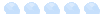
Inscription: Mer 15 Aoû 2012 22:21 Messages: 9 Team: DMP Motorsport Pseudo Live: fillefilander

|
 Re: Game dont start fifou a écrit: Nvidia 8400 GS is a light card I know...I know. But it is definitly not the problem here, as I said above. Have played the game for a long time without any crashes. The grafic card is still newer than the game  I reinstalled everything an now it works like before, like I said, I must have messed with som file in the folders when trying to mod the co-driver pacenotes. ...thanks anyway. |
|
|
|
| Sam 20 Oct 2012 18:20 |
  |
 |
|
fifou
Pilote professionnel 
Inscription: Ven 15 Mai 2009 10:00 Age: 53 Messages: 12369 Localisation: Rodez

|
 Re: Game dont start This is not because the card is newer it is made to withstand demanding games graphics resources
|
|
Ma chaine  . Abonnez-vous . Abonnez-vous
|
|
| Sam 20 Oct 2012 18:23 |
  |
 |
|
Aube
Consultants 
  
Inscription: Sam 28 Mar 2009 22:24 Messages: 5301 Localisation: Clermont Ferrand - France Team: None Ecurie: Peinard Racing N° de pilote: 51Pseudo Live: Aube

|
 Re: Game dont start Hi  Try this: In your folder game, open the "RichardBurnsRally.ini" and change its values: ParticleQuality = low RenderQuality = low Start your game to test it. Come here to tell me if it's the same.  |
|
Le forum et le Live de Rallyesim n'étant pas gratuits, faites un geste
The Rallyesim's forum and the Live aren't free, please feel free to do a gesture.
Merci !  Thank you! Thank you!
|
|
| Sam 20 Oct 2012 19:19 |
  |
 |
|
fillefilander
Jeune conducteur 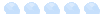
Inscription: Mer 15 Aoû 2012 22:21 Messages: 9 Team: DMP Motorsport Pseudo Live: fillefilander

|
 Re: Game dont start fifou a écrit: This is not because the card is newer it is made to withstand demanding games graphics resources I know that. But it definitly does work ok, for me at least. The game runs smoothly for me and has done for a long time. I think I found what the problem was, and it was'nt the card. It was the numnotes mod, as I suspected. http://www.racedepartment.com/forum/threads/rbr-wont-launch-after-installing-plugins.35910/-- Fusion automatique le Sun 21 Oct 2012 00:08 -- Aube a écrit: Hi  Try this: In your folder game, open the "RichardBurnsRally.ini" and change its values: ParticleQuality = low RenderQuality = low Start your game to test it. Come here to tell me if it's the same.  I might try that, but since I found the problem it's not an issue anymore. I still want numnotes though and will try to install it again, but apperently you shouldn't use the installer, but extract the files and then just copy the ones you want. That was what ruined the game for me. Too bad because it takes a while to set everyting up again as you might know  Thanks for the help anyway! |
|
|
|
| Dim 21 Oct 2012 00:08 |
  |
 |
|
Aube
Consultants 
  
Inscription: Sam 28 Mar 2009 22:24 Messages: 5301 Localisation: Clermont Ferrand - France Team: None Ecurie: Peinard Racing N° de pilote: 51Pseudo Live: Aube

|
 Re: Game dont start Hi  Thanks to Warren who resolve your problem  Hope that help for other people in the same case. Best regards PS: I modify your topic tittle. |
|
Le forum et le Live de Rallyesim n'étant pas gratuits, faites un geste
The Rallyesim's forum and the Live aren't free, please feel free to do a gesture.
Merci !  Thank you! Thank you!
|
|
| Dim 21 Oct 2012 11:31 |
  |
 |
|
