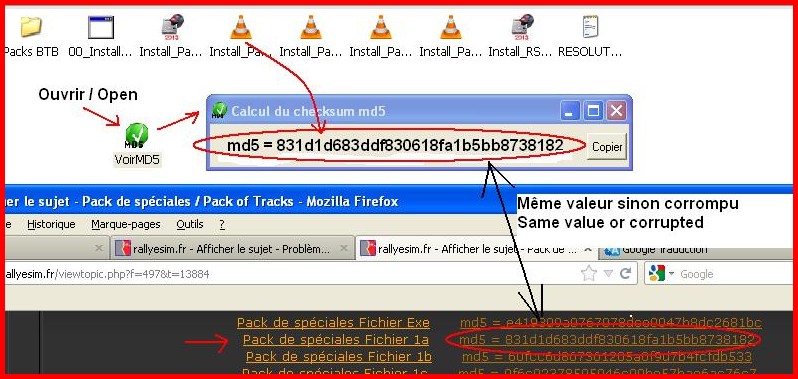Citation: Version de l'utilitaire de dépannage : 7.10.0
Version de l'update installée : 00
Version de l'update prise en charge par cet utilitaire : 00
________________________________________________________________________________
Configuration de l'utilisateur :
Processeur : AMD Athlon(tm) 64 X2 Dual Core Processor 5200+ - Nb de core : 2
RAM : 4,194 Go dont 2,368 Go de libres
Carte graphique : NVIDIA GeForce 9800 GT
Nombre d'écran(s) : 1
Résolution écran : 1920 x 1080
Résolution de jeu : 1280 x 1024
Espace libre sur le lecteur où se trouve RBR/RSRBR : 17,38 Go / 97,56 Go au total
Système d'exploitation : Windows 7 Ultimate 64bits Service Pack 1
Richard Burns Rally est installé dans : C:\SCi Games\Richard Burns Rally\
Type de session en cours : Administrateur
Statut de ChronoManager : Non activé
Statut de l'option X-Sim : Non activé
Sons 2010 : Non installés
Anti-virus : Avira Antivir
Horloge Windows : Temps Internet désactivé (service)
Nombre de processus lancés : 60
________________________________________________________________________________
Contenu du fichier RichardBurnsRally.ini :
[Settings]
ConstantForceMultiplier = -60
Depth = 32
ForceFeedback = true
Fullscreen = true
MinDepthBits = 24
MinStencilBits = 8
ParticleQuality = high
RenderCarShadow = true
RenderQuality = high
RunIntro = false
RunStartup = false
Sound = true
UseCubicEnvironmentMaps = true
UseEAX = false
UseSoftwareAudio = false
UseTripleScreenBuffers = false
WaitRetrace = true
XRes = 1280
YRes = 1024
________________________________________________________________________________
Liste des plugins installés :
- FixUp ( FixUp.dll )
________________________________________________________________________________
Fichiers manquants :
Fichier manquant : C:\SCi Games\Richard Burns Rally\Plugins\eq_mix.dll
Fichier manquant : C:\SCi Games\Richard Burns Rally\Plugins\Z.dll
________________________________________________________________________________
*** Rapport généré le domenica 29/12/2013 à 11:50:59 ***
Hi everyone,
as to title, before i have uninstalled old version, after i have download and installed RSRBR v2104.
The program run well, but some track don't work (for example: Bisanne 1&2, Joux Plane 1&2, Puy du Lac...).
I don't understand why!?! Thanks for help! |