Vous rencontrez un souci avec RSRBR 2015, c'est ici que ça se passe
You have a problem with RSRBR 2015, it's here
| forum.rallyesim.fr http://forum.rallyesim.fr/ |
|
| Problèmes avec RSRBR 2015 / RSRBR 2015 problems http://forum.rallyesim.fr/viewtopic.php?f=5&t=20086 |
Page 1 sur 22 |
| Auteur: | PHIL63 [ Dim 14 Déc 2014 11:37 ] |
| Sujet du message: | Problèmes avec RSRBR 2015 / RSRBR 2015 problems |
Vous rencontrez un souci avec RSRBR 2015, c'est ici que ça se passe You have a problem with RSRBR 2015, it's here |
|
| Auteur: | obelix [ Dim 14 Déc 2014 12:10 ] |
| Sujet du message: | Re: Problèmes avec RSRBR 2015 / RSRBR 2015 problems |
Pourquoi l'as-tu déverrouillé? |
|
| Auteur: | PHIL63 [ Dim 14 Déc 2014 12:12 ] |
| Sujet du message: | Re: Problèmes avec RSRBR 2015 / RSRBR 2015 problems |
Dim 14 Déc 2014 11:10 ici obelix a écrit: Pourquoi l'as-tu déverrouillé? C'est pour que tu ne t'ennuies pas |
|
| Auteur: | Leevvii [ Dim 14 Déc 2014 12:50 ] |
| Sujet du message: | Re: Problèmes avec RSRBR 2015 / RSRBR 2015 problems |
STUPID QUESTION #1 :-Is it mandatory to RE-DOWNLOAD the track packs? or can the previous packs be re-used. |
|
| Auteur: | fifou [ Dim 14 Déc 2014 12:52 ] |
| Sujet du message: | Re: Problèmes avec RSRBR 2015 / RSRBR 2015 problems |
> New trackpack |
|
| Auteur: | PHIL63 [ Dim 14 Déc 2014 12:53 ] |
| Sujet du message: | Re: Problèmes avec RSRBR 2015 / RSRBR 2015 problems |
Dim 14 Déc 2014 11:50 ici Leevvii a écrit: STUPID QUESTION #1 :-Is it mandatory to RE-DOWNLOAD the track packs? or can the previous packs be re-used. Yes you must re-download all the new files |
|
| Auteur: | theor16 [ Dim 14 Déc 2014 16:30 ] |
| Sujet du message: | Re: Problèmes avec RSRBR 2015 / RSRBR 2015 problems |
bonjour j ai un soucie d’installation au moment de l'extraction des fichiers carImage de la punto s2000 sa me met que le fichier source est altéré :/ |
|
| Auteur: | fifou [ Dim 14 Déc 2014 16:39 ] |
| Sujet du message: | Re: Problèmes avec RSRBR 2015 / RSRBR 2015 problems |
Pour chacun des fichiers téléchargés : Vérifies si ton fichier n'est pas corrompu en téléchargeant cet utilitaire : VoirMD5.exe Lances le et fais glisser le fichier que tu as téléchargé dans la petite fenêtre du logiciel. Au bout de quelques secondes la somme md5 du fichier apparaitra et tu pourras la comparer avec la chaine affichée sous le lien de téléchargement du fichier dont tu veux vérifier la validité. 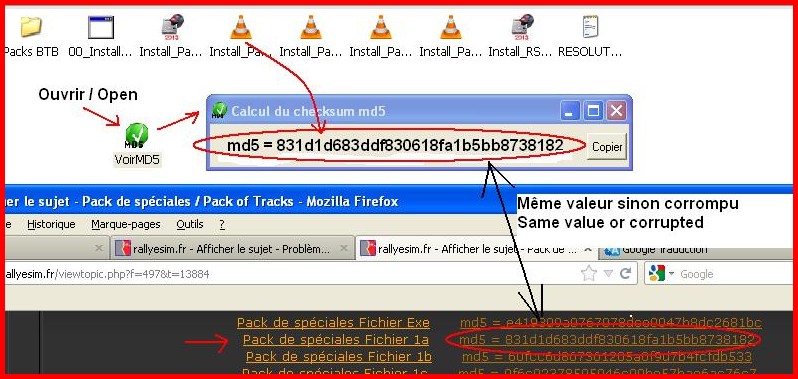 |
|
| Auteur: | combi260 [ Dim 14 Déc 2014 17:29 ] |
| Sujet du message: | Re: Problèmes avec RSRBR 2015 / RSRBR 2015 problems |
hi when i open rsrbr i cannot see any NGP packs to play with. any solutions thanks |
|
| Auteur: | PHIL63 [ Dim 14 Déc 2014 17:32 ] |
| Sujet du message: | Re: Problèmes avec RSRBR 2015 / RSRBR 2015 problems |
Which car pack have you installed ? |
|
| Auteur: | combi260 [ Dim 14 Déc 2014 17:35 ] |
| Sujet du message: | Re: Problèmes avec RSRBR 2015 / RSRBR 2015 problems |
I've installed gt10 and r4 Post via iPad  |
|
| Auteur: | Neo [ Dim 14 Déc 2014 17:37 ] |
| Sujet du message: | Re: Problèmes avec RSRBR 2015 / RSRBR 2015 problems |
Hi! I've just installed RSRBR 2015 and decided to check with troubleshooter if everything is right after installation and it shows two files missing: Copy_audio.dat and SkinSfx.bin Could you help please? Citation: Version de l'utilitaire de dйpannage : 7.20.0 Version de l'update installйe : 00 Version de l'update prise en charge par cet utilitaire : 00 ________________________________________________________________________________ Configuration de l'utilisateur : Processeur : AMD Athlon(tm) II X2 250 Processor - Nb de core : 2 RAM : 3,407 Go dont 1,82 Go de libres Carte graphique : ATI Radeon HD 3600 Series Nombre d'йcran(s) : 1 Rйsolution йcran : 1024 x 768 Rйsolution de jeu : 1024 x 768 Espace libre sur le lecteur oщ se trouve RBR/RSRBR : 29,06 Go / 134,04 Go au total Systиme d'exploitation : Windows 7 Ultimate 32bits Richard Burns Rally est installй dans : D:\Games\Richard Burns Rally\ Type de session en cours : Administrateur Statut de ChronoManager : Non activй Statut de l'option X-Sim : Non activй Sons 2010 : Non installйs Anti-virus : Avast! Horloge Windows : Temps Internet dйsactivй (service) Nombre de processus lancйs : 53 ________________________________________________________________________________ Contenu du fichier RichardBurnsRally.ini : [Settings] ConstantForceMultiplier = -60 Depth = 32 ForceFeedback = true Fullscreen = false MinDepthBits = 24 MinStencilBits = 8 ParticleQuality = high RenderQuality = high RunIntro = false RunStartup = false Sound = true UseCubicEnvironmentMaps = true UseEAX = false UseSoftwareAudio = false UseTripleScreenBuffers = false WaitRetrace = true XRes = 1024 YRes =768 [NGP] showRevision=1 ForceFeedbackSensitivityGravel=100 ForceFeedbackSensitivityTarmac=100 ForceFeedbackSensitivitySnow=100 ForceFeedbackSensitivityGravel_Car0=0 ForceFeedbackSensitivityTarmac_Car0=0 ForceFeedbackSensitivitySnow_Car0=0 ForceFeedbackSensitivityGravel_Car1=0 ForceFeedbackSensitivityTarmac_Car1=0 ForceFeedbackSensitivitySnow_Car1=0 ForceFeedbackSensitivityGravel_Car2=0 ForceFeedbackSensitivityTarmac_Car2=0 ForceFeedbackSensitivitySnow_Car2=0 ForceFeedbackSensitivityGravel_Car3=0 ForceFeedbackSensitivityTarmac_Car3=0 ForceFeedbackSensitivitySnow_Car3=0 ForceFeedbackSensitivityGravel_Car4=0 ForceFeedbackSensitivityTarmac_Car4=0 ForceFeedbackSensitivitySnow_Car4=0 ForceFeedbackSensitivityGravel_Car5=0 ForceFeedbackSensitivityTarmac_Car5=0 ForceFeedbackSensitivitySnow_Car5=0 ForceFeedbackSensitivityGravel_Car6=0 ForceFeedbackSensitivityTarmac_Car6=0 ForceFeedbackSensitivitySnow_Car6=0 ForceFeedbackSensitivityGravel_Car7=0 ForceFeedbackSensitivityTarmac_Car7=0 ForceFeedbackSensitivitySnow_Car7=0 ________________________________________________________________________________ Liste des plugins installйs : - Equalizer ( eq_mix.dll ) - FixUp ( FixUp.dll ) - Plugin de test RBR ( RBRTestPlugin.dll ) - Correctif ZModeler ( Z.dll ) - BobsTrackBuilder ( ZZZrbr_rx.dll ) ________________________________________________________________________________ Fichiers manquants : Fichier manquant : D:\Games\Richard Burns Rally\Copy_audio.dat Fichier manquant : D:\Games\Richard Burns Rally\SkinSfx.bin ________________________________________________________________________________ *** Rapport gйnйrй le воскресенье 14.12.2014 а 17:36:42 *** |
|
| Auteur: | PHIL63 [ Dim 14 Déc 2014 17:45 ] |
| Sujet du message: | Re: Problèmes avec RSRBR 2015 / RSRBR 2015 problems |
Dim 14 Déc 2014 16:35 ici combi260 a écrit: I've installed gt10 and r4 Post via iPad  So like you don't install the pack "All packs" you don't have NGP car ! The NGP pack is not already released alone so if you don't want to install the all packs you must wait |
|
| Auteur: | combi260 [ Dim 14 Déc 2014 17:49 ] |
| Sujet du message: | Re: Problèmes avec RSRBR 2015 / RSRBR 2015 problems |
Ok thanks Post via iPad  |
|
| Auteur: | PHIL63 [ Dim 14 Déc 2014 17:49 ] |
| Sujet du message: | Re: Problèmes avec RSRBR 2015 / RSRBR 2015 problems |
Dim 14 Déc 2014 16:37 ici Neo a écrit: Hi! I've just installed RSRBR 2015 and decided to check with troubleshooter if everything is right after installation and it shows two files missing: Copy_audio.dat and SkinSfx.bin Could you help please? Citation: Version de l'utilitaire de dйpannage : 7.20.0 Version de l'update installйe : 00 Version de l'update prise en charge par cet utilitaire : 00 ________________________________________________________________________________ Configuration de l'utilisateur : Processeur : AMD Athlon(tm) II X2 250 Processor - Nb de core : 2 RAM : 3,407 Go dont 1,82 Go de libres Carte graphique : ATI Radeon HD 3600 Series Nombre d'йcran(s) : 1 Rйsolution йcran : 1024 x 768 Rйsolution de jeu : 1024 x 768 Espace libre sur le lecteur oщ se trouve RBR/RSRBR : 29,06 Go / 134,04 Go au total Systиme d'exploitation : Windows 7 Ultimate 32bits Richard Burns Rally est installй dans : D:\Games\Richard Burns Rally\ Type de session en cours : Administrateur Statut de ChronoManager : Non activй Statut de l'option X-Sim : Non activй Sons 2010 : Non installйs Anti-virus : Avast! Horloge Windows : Temps Internet dйsactivй (service) Nombre de processus lancйs : 53 ________________________________________________________________________________ Contenu du fichier RichardBurnsRally.ini : [Settings] ConstantForceMultiplier = -60 Depth = 32 ForceFeedback = true Fullscreen = false MinDepthBits = 24 MinStencilBits = 8 ParticleQuality = high RenderQuality = high RunIntro = false RunStartup = false Sound = true UseCubicEnvironmentMaps = true UseEAX = false UseSoftwareAudio = false UseTripleScreenBuffers = false WaitRetrace = true XRes = 1024 YRes =768 [NGP] showRevision=1 ForceFeedbackSensitivityGravel=100 ForceFeedbackSensitivityTarmac=100 ForceFeedbackSensitivitySnow=100 ForceFeedbackSensitivityGravel_Car0=0 ForceFeedbackSensitivityTarmac_Car0=0 ForceFeedbackSensitivitySnow_Car0=0 ForceFeedbackSensitivityGravel_Car1=0 ForceFeedbackSensitivityTarmac_Car1=0 ForceFeedbackSensitivitySnow_Car1=0 ForceFeedbackSensitivityGravel_Car2=0 ForceFeedbackSensitivityTarmac_Car2=0 ForceFeedbackSensitivitySnow_Car2=0 ForceFeedbackSensitivityGravel_Car3=0 ForceFeedbackSensitivityTarmac_Car3=0 ForceFeedbackSensitivitySnow_Car3=0 ForceFeedbackSensitivityGravel_Car4=0 ForceFeedbackSensitivityTarmac_Car4=0 ForceFeedbackSensitivitySnow_Car4=0 ForceFeedbackSensitivityGravel_Car5=0 ForceFeedbackSensitivityTarmac_Car5=0 ForceFeedbackSensitivitySnow_Car5=0 ForceFeedbackSensitivityGravel_Car6=0 ForceFeedbackSensitivityTarmac_Car6=0 ForceFeedbackSensitivitySnow_Car6=0 ForceFeedbackSensitivityGravel_Car7=0 ForceFeedbackSensitivityTarmac_Car7=0 ForceFeedbackSensitivitySnow_Car7=0 ________________________________________________________________________________ Liste des plugins installйs : - Equalizer ( eq_mix.dll ) - FixUp ( FixUp.dll ) - Plugin de test RBR ( RBRTestPlugin.dll ) - Correctif ZModeler ( Z.dll ) - BobsTrackBuilder ( ZZZrbr_rx.dll ) ________________________________________________________________________________ Fichiers manquants : Fichier manquant : D:\Games\Richard Burns Rally\Copy_audio.dat Fichier manquant : D:\Games\Richard Burns Rally\SkinSfx.bin ________________________________________________________________________________ *** Rapport gйnйrй le воскресенье 14.12.2014 а 17:36:42 *** You can play Just take a look in the folder of the game if you have a folder named Audio (and if you have a file named copy_audio.dat) If not then you have to reinstall all RSRBR2015. But before take a look at your antivirus/Firewall |
|
| Page 1 sur 22 | Heures au format UTC + 1 heure [ Heure d’été ] |
| Powered by phpBB © 2000, 2002, 2005, 2007 phpBB Group http://www.phpbb.com/ |
|