| Auteur |
Message |
|
endryu0810
Apprenti pilote 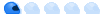
Inscription: Mar 23 Déc 2014 20:21 Age: 44 Messages: 24 N° de pilote: 465Pseudo Live: endryu0810

|
 Physics file absent problem Hello, Message about physics file absent appears every time I try to launch RSRBR alone, championship or whatever... I tried many things, nothing helped. RBR / RSRBR installed on drive E. This is report generated by repair tool: Citation: Version de l'utilitaire de dépannage : 7.21.0
Version de l'update installée : 01
Version de l'update prise en charge par cet utilitaire : 01
________________________________________________________________________________
Configuration de l'utilisateur :
Processeur : Intel(R) Core(TM) i7-3770 CPU @ 3.40GHz - Nb de core : 8
RAM : 16.729 Go dont 14.094 Go de libres
Carte graphique : AMD Radeon HD 7800 Series
Nombre d'écran(s) : 1
Résolution écran : 3840 x 1024
Résolution de jeu : 3840 x 1024
Espace libre sur le lecteur oů se trouve RBR/RSRBR : 144.58 Go / 364.76 Go au total
Richard Burns Rally est installé dans : E:\GRY\RBR\
Type de session en cours : Administrateur
Statut de ChronoManager : Non activé
Statut de l'option X-Sim : Non activé
Sons 2010 : Non installés
Anti-virus : Kaspersky
Nombre de processus lancés : 72
________________________________________________________________________________
Contenu du fichier RichardBurnsRally.ini :
[Settings]
Depth = 32
ForceFeedback = true
Fullscreen = true
MinDepthBits = 24
MinStencilBits = 8
ParticleQuality = high
RenderQuality = high
RunIntro = false
RunStartup = false
Sound = true
UseCubicEnvironmentMaps = true
UseEAX = false
UseSoftwareAudio = false
UseTripleScreenBuffers = false
WaitRetrace = true
XRes = 3840
YRes =1024
[NGP]
showRevision=1
ForceFeedbackSensitivityGravel=100
ForceFeedbackSensitivityTarmac=100
ForceFeedbackSensitivitySnow=100
ForceFeedbackSensitivityGravel_Car0=0
ForceFeedbackSensitivityTarmac_Car0=0
ForceFeedbackSensitivitySnow_Car0=0
ForceFeedbackSensitivityGravel_Car1=0
ForceFeedbackSensitivityTarmac_Car1=0
ForceFeedbackSensitivitySnow_Car1=0
ForceFeedbackSensitivityGravel_Car2=0
ForceFeedbackSensitivityTarmac_Car2=0
ForceFeedbackSensitivitySnow_Car2=0
ForceFeedbackSensitivityGravel_Car3=0
ForceFeedbackSensitivityTarmac_Car3=0
ForceFeedbackSensitivitySnow_Car3=0
ForceFeedbackSensitivityGravel_Car4=0
ForceFeedbackSensitivityTarmac_Car4=0
ForceFeedbackSensitivitySnow_Car4=0
ForceFeedbackSensitivityGravel_Car5=0
ForceFeedbackSensitivityTarmac_Car5=0
ForceFeedbackSensitivitySnow_Car5=0
ForceFeedbackSensitivityGravel_Car6=0
ForceFeedbackSensitivityTarmac_Car6=0
ForceFeedbackSensitivitySnow_Car6=0
ForceFeedbackSensitivityGravel_Car7=0
ForceFeedbackSensitivityTarmac_Car7=0
ForceFeedbackSensitivitySnow_Car7=0
________________________________________________________________________________
Liste des plugins installés :
- Equalizer ( eq_mix.dll )
- FixUp ( FixUp.dll )
- Plugin de test RBR ( RBRTestPlugin.dll )
- Correctif ZModeler ( Z.dll )
________________________________________________________________________________
Vérification des packs de voitures
Pack de voitures non ŕ jour : R3. Version installée : 1 version requise : 2
Pack de voitures non ŕ jour : NGP_RWD_2. Version installée : 1 version requise : 2
________________________________________________________________________________
Fichiers manquants :
Fichier manquant : E:\GRY\RBR\Maps\T_track-1000_M_textures
Fichier manquant : E:\GRY\RBR\Maps\T_track-570_O_textures
Fichier manquant : E:\GRY\RBR\Maps\T_track-1000_M_textures\dry
Fichier manquant : E:\GRY\RBR\Maps\T_track-1000_M_textures\dry\new
Fichier manquant : E:\GRY\RBR\Maps\T_track-1000_M_textures\dry\new\g_gr2a.dds
Fichier manquant : E:\GRY\RBR\Maps\T_track-1000_M_textures\dry\new\g_gr2b.dds
Fichier manquant : E:\GRY\RBR\Maps\T_track-1000_M_textures\dry\new\g_gr2g.dds
Fichier manquant : E:\GRY\RBR\Maps\T_track-1000_M_textures\dry\new\g_gr2h.dds
Fichier manquant : E:\GRY\RBR\Maps\T_track-1000_M_textures\dry\new\g_gr2i.dds
Fichier manquant : E:\GRY\RBR\Maps\T_track-1000_M_textures\dry\new\g_gr2j.dds
Fichier manquant : E:\GRY\RBR\Maps\T_track-1000_M_textures\dry\new\g_gr2jj.dds
Fichier manquant : E:\GRY\RBR\Maps\T_track-1000_M_textures\dry\new\g_gr2jja.dds
Fichier manquant : E:\GRY\RBR\Maps\T_track-1000_M_textures\dry\new\g_gr2jjb.dds
Fichier manquant : E:\GRY\RBR\Maps\T_track-1000_M_textures\dry\new\g_gr2PHa.dds
Fichier manquant : E:\GRY\RBR\Maps\T_track-1000_M_textures\dry\new\g_gr2RKa.dds
Fichier manquant : E:\GRY\RBR\Maps\T_track-1000_M_textures\dry\new\g_gr2x.dds
Fichier manquant : E:\GRY\RBR\Maps\T_track-1000_M_textures\dry\new\g_gr2y.dds
Fichier manquant : E:\GRY\RBR\Maps\T_track-1000_M_textures\dry\new\g_gr2z.dds
________________________________________________________________________________
*** Rapport généré le Sunday 25/01/2015 ŕ 13:48:53 *** Can anyone help me with it? |
|
|
|
| Dim 25 Jan 2015 14:50 |
  |
 |
|
fifou
Pilote professionnel 
Inscription: Ven 15 Mai 2009 10:00 Age: 53 Messages: 12369 Localisation: Rodez

|
 Re: Physics file absent problem In the folder \MAPS\
Delete all the folders (NO files) whose name starts with track-
Do the same in ALL the following subfolders :
\MAPS\NS
\MAPS\SuperS\S1
\MAPS\SuperS\S2
\MAPS\SuperS\S3
\MAPS\SuperS\S4
\MAPS\SuperS\S5
\MAPS\SuperS\S6
\MAPS\SuperS\S7
Reinstall the pack of the special + updates 01, 02, 03 & 04
|
|
Ma chaine  . Abonnez-vous . Abonnez-vous
|
|
| Dim 25 Jan 2015 15:00 |
  |
 |
|
endryu0810
Apprenti pilote 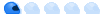
Inscription: Mar 23 Déc 2014 20:21 Age: 44 Messages: 24 N° de pilote: 465Pseudo Live: endryu0810

|
 Re: Physics file absent problem I followed your instruction. I deleted ONLY folders which names started with "track" (there are also folders which names start with "T_track". I did not delete them!). I found these folders only in folder \Maps. In subfolders \NS, \superS\S1-7 there were no folders starting with "track" in names. Problem 'Physics file absent' still exists. Below new report from repair tool: Citation: Version de l'utilitaire de dépannage : 7.21.0
Version de l'update installée : 01
Version de l'update prise en charge par cet utilitaire : 01
________________________________________________________________________________
Configuration de l'utilisateur :
Processeur : Intel(R) Core(TM) i7-3770 CPU @ 3.40GHz - Nb de core : 8
RAM : 16.729 Go dont 14.175 Go de libres
Carte graphique : AMD Radeon HD 7800 Series
Nombre d'écran(s) : 1
Résolution écran : 3840 x 1024
Résolution de jeu : 3840 x 1024
Espace libre sur le lecteur oů se trouve RBR/RSRBR : 144.58 Go / 364.76 Go au total
Richard Burns Rally est installé dans : E:\GRY\RBR\
Type de session en cours : Administrateur
Statut de ChronoManager : Non activé
Statut de l'option X-Sim : Non activé
Sons 2010 : Non installés
Anti-virus : Kaspersky
Nombre de processus lancés : 72
________________________________________________________________________________
Contenu du fichier RichardBurnsRally.ini :
[Settings]
Depth = 32
ForceFeedback = true
Fullscreen = true
MinDepthBits = 24
MinStencilBits = 8
ParticleQuality = high
RenderQuality = high
RunIntro = false
RunStartup = false
Sound = true
UseCubicEnvironmentMaps = true
UseEAX = false
UseSoftwareAudio = false
UseTripleScreenBuffers = false
WaitRetrace = true
XRes = 3840
YRes =1024
[NGP]
showRevision=1
ForceFeedbackSensitivityGravel=100
ForceFeedbackSensitivityTarmac=100
ForceFeedbackSensitivitySnow=100
ForceFeedbackSensitivityGravel_Car0=0
ForceFeedbackSensitivityTarmac_Car0=0
ForceFeedbackSensitivitySnow_Car0=0
ForceFeedbackSensitivityGravel_Car1=0
ForceFeedbackSensitivityTarmac_Car1=0
ForceFeedbackSensitivitySnow_Car1=0
ForceFeedbackSensitivityGravel_Car2=0
ForceFeedbackSensitivityTarmac_Car2=0
ForceFeedbackSensitivitySnow_Car2=0
ForceFeedbackSensitivityGravel_Car3=0
ForceFeedbackSensitivityTarmac_Car3=0
ForceFeedbackSensitivitySnow_Car3=0
ForceFeedbackSensitivityGravel_Car4=0
ForceFeedbackSensitivityTarmac_Car4=0
ForceFeedbackSensitivitySnow_Car4=0
ForceFeedbackSensitivityGravel_Car5=0
ForceFeedbackSensitivityTarmac_Car5=0
ForceFeedbackSensitivitySnow_Car5=0
ForceFeedbackSensitivityGravel_Car6=0
ForceFeedbackSensitivityTarmac_Car6=0
ForceFeedbackSensitivitySnow_Car6=0
ForceFeedbackSensitivityGravel_Car7=0
ForceFeedbackSensitivityTarmac_Car7=0
ForceFeedbackSensitivitySnow_Car7=0
________________________________________________________________________________
Liste des plugins installés :
- Equalizer ( eq_mix.dll )
- FixUp ( FixUp.dll )
- Plugin de test RBR ( RBRTestPlugin.dll )
- Correctif ZModeler ( Z.dll )
________________________________________________________________________________
Vérification des packs de voitures
Pack de voitures non ŕ jour : R3. Version installée : 1 version requise : 2
Pack de voitures non ŕ jour : NGP_RWD_2. Version installée : 1 version requise : 2
________________________________________________________________________________
Fichiers manquants :
Fichier manquant : E:\GRY\RBR\Maps\T_track-1000_M_textures
Fichier manquant : E:\GRY\RBR\Maps\T_track-570_O_textures
Fichier manquant : E:\GRY\RBR\Maps\T_track-1000_M_textures\dry
Fichier manquant : E:\GRY\RBR\Maps\T_track-1000_M_textures\dry\new
Fichier manquant : E:\GRY\RBR\Maps\T_track-1000_M_textures\dry\new\g_gr2a.dds
Fichier manquant : E:\GRY\RBR\Maps\T_track-1000_M_textures\dry\new\g_gr2b.dds
Fichier manquant : E:\GRY\RBR\Maps\T_track-1000_M_textures\dry\new\g_gr2g.dds
Fichier manquant : E:\GRY\RBR\Maps\T_track-1000_M_textures\dry\new\g_gr2h.dds
Fichier manquant : E:\GRY\RBR\Maps\T_track-1000_M_textures\dry\new\g_gr2i.dds
Fichier manquant : E:\GRY\RBR\Maps\T_track-1000_M_textures\dry\new\g_gr2j.dds
Fichier manquant : E:\GRY\RBR\Maps\T_track-1000_M_textures\dry\new\g_gr2jj.dds
Fichier manquant : E:\GRY\RBR\Maps\T_track-1000_M_textures\dry\new\g_gr2jja.dds
Fichier manquant : E:\GRY\RBR\Maps\T_track-1000_M_textures\dry\new\g_gr2jjb.dds
Fichier manquant : E:\GRY\RBR\Maps\T_track-1000_M_textures\dry\new\g_gr2PHa.dds
Fichier manquant : E:\GRY\RBR\Maps\T_track-1000_M_textures\dry\new\g_gr2RKa.dds
Fichier manquant : E:\GRY\RBR\Maps\T_track-1000_M_textures\dry\new\g_gr2x.dds
Fichier manquant : E:\GRY\RBR\Maps\T_track-1000_M_textures\dry\new\g_gr2y.dds
Fichier manquant : E:\GRY\RBR\Maps\T_track-1000_M_textures\dry\new\g_gr2z.dds
________________________________________________________________________________
*** Rapport généré le Sunday 25/01/2015 ŕ 14:11:16 *** |
|
|
|
| Dim 25 Jan 2015 15:17 |
  |
 |
|
fifou
Pilote professionnel 
Inscription: Ven 15 Mai 2009 10:00 Age: 53 Messages: 12369 Localisation: Rodez

|
 Re: Physics file absent problem Dont you have a folder named ".....\Maps\SuperS\ S8" ? I have one

You have to install Track pack + all fix and updates in order |
|
Ma chaine  . Abonnez-vous . Abonnez-vous
|
|
| Dim 25 Jan 2015 15:53 |
  |
 |
|
endryu0810
Apprenti pilote 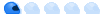
Inscription: Mar 23 Déc 2014 20:21 Age: 44 Messages: 24 N° de pilote: 465Pseudo Live: endryu0810

|
 Re: Physics file absent problem Thank you for help so far. 1. I have folder \Maps\SuperS\S8 2. I reinstalled everything as you said, repair tool shows no errors: Citation: Version de l'utilitaire de dépannage : 7.21.0
Version de l'update installée : 01
Version de l'update prise en charge par cet utilitaire : 01
________________________________________________________________________________
Configuration de l'utilisateur :
Processeur : Intel(R) Core(TM) i7-3770 CPU @ 3.40GHz - Nb de core : 8
RAM : 16.729 Go dont 14.153 Go de libres
Carte graphique : AMD Radeon HD 7800 Series
Nombre d'écran(s) : 1
Résolution écran : 3840 x 1024
Résolution de jeu : 3840 x 1024
Espace libre sur le lecteur oů se trouve RBR/RSRBR : 143.83 Go / 364.76 Go au total
Richard Burns Rally est installé dans : E:\GRY\RBR\
Type de session en cours : Administrateur
Statut de ChronoManager : Non activé
Statut de l'option X-Sim : Non activé
Sons 2010 : Non installés
Anti-virus : Kaspersky
Nombre de processus lancés : 73
________________________________________________________________________________
Contenu du fichier RichardBurnsRally.ini :
[Settings]
Depth = 32
ForceFeedback = true
Fullscreen = true
MinDepthBits = 24
MinStencilBits = 8
ParticleQuality = high
RenderQuality = high
RunIntro = false
RunStartup = false
Sound = true
UseCubicEnvironmentMaps = true
UseEAX = false
UseSoftwareAudio = false
UseTripleScreenBuffers = false
WaitRetrace = true
XRes = 3840
YRes =1024
[NGP]
showRevision=1
ForceFeedbackSensitivityGravel=100
ForceFeedbackSensitivityTarmac=100
ForceFeedbackSensitivitySnow=100
ForceFeedbackSensitivityGravel_Car0=0
ForceFeedbackSensitivityTarmac_Car0=0
ForceFeedbackSensitivitySnow_Car0=0
ForceFeedbackSensitivityGravel_Car1=0
ForceFeedbackSensitivityTarmac_Car1=0
ForceFeedbackSensitivitySnow_Car1=0
ForceFeedbackSensitivityGravel_Car2=0
ForceFeedbackSensitivityTarmac_Car2=0
ForceFeedbackSensitivitySnow_Car2=0
ForceFeedbackSensitivityGravel_Car3=0
ForceFeedbackSensitivityTarmac_Car3=0
ForceFeedbackSensitivitySnow_Car3=0
ForceFeedbackSensitivityGravel_Car4=0
ForceFeedbackSensitivityTarmac_Car4=0
ForceFeedbackSensitivitySnow_Car4=0
ForceFeedbackSensitivityGravel_Car5=0
ForceFeedbackSensitivityTarmac_Car5=0
ForceFeedbackSensitivitySnow_Car5=0
ForceFeedbackSensitivityGravel_Car6=0
ForceFeedbackSensitivityTarmac_Car6=0
ForceFeedbackSensitivitySnow_Car6=0
ForceFeedbackSensitivityGravel_Car7=0
ForceFeedbackSensitivityTarmac_Car7=0
ForceFeedbackSensitivitySnow_Car7=0
________________________________________________________________________________
Liste des plugins installés :
- Equalizer ( eq_mix.dll )
- FixUp ( FixUp.dll )
- Plugin de test RBR ( RBRTestPlugin.dll )
- Correctif ZModeler ( Z.dll )
________________________________________________________________________________
Aucun fichier ou dossier nécessaire au bon fonctionnement de RSRBR n'est manquant.
________________________________________________________________________________
*** Rapport généré le Sunday 25/01/2015 ŕ 15:25:34 *** 3. Information about 'physics filse absent' still appears, RSRBR does not work. Any suggestions? |
|
|
|
| Dim 25 Jan 2015 16:28 |
  |
 |
|
fifou
Pilote professionnel 
Inscription: Ven 15 Mai 2009 10:00 Age: 53 Messages: 12369 Localisation: Rodez

|
 Re: Physics file absent problem Did you really install all fix & updates in correct order ?
Did you make DEP
Did you put the game in antivirus exceptions ?
|
|
Ma chaine  . Abonnez-vous . Abonnez-vous
|
|
| Dim 25 Jan 2015 19:01 |
  |
 |
|
endryu0810
Apprenti pilote 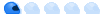
Inscription: Mar 23 Déc 2014 20:21 Age: 44 Messages: 24 N° de pilote: 465Pseudo Live: endryu0810

|
 Re: Physics file absent problem Yes, I really installed everything in correct order. I added exe files to DEP and made antivir exceptions. RSRBR worked fine before update 01. I had the same problem with RSRBR2014 last year, worked fine to first update I installed. After this nothing helped, reinstall everything and so on. Can it be something with 7zip? I also tried everything: i installed both 32 and 64 bit ver of 7zip, I moved 7zip files to game folder, then I returned orginal files...
And BTW: If all these things you are writing about could help, then full uninstall of RBR and RSRBR and reinstall should help. But it does not help.
|
|
|
|
| Dim 25 Jan 2015 19:19 |
  |
 |
|
obelix
Administrateur du site 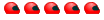
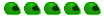
Inscription: Dim 14 Juin 2009 17:51 Age: 75 Messages: 6954 Localisation: Sivry - Rance (Hainaut) N° de pilote: 684Pseudo Live: obelix

|
|
| Dim 25 Jan 2015 19:44 |
 |
 |
|
Bushi
Apprenti pilote 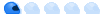
Inscription: Sam 20 Déc 2014 00:56 Messages: 28

|
 Re: Physics file absent problem Do this if nothing else works and you desperate to play Just couple of things you need to understand. It will mark you as a cheater if you go online. Once you have message "physics file absent" it means you already lost it, you need to reinstall the game to get it back and then make a backup or something. just follow instruction closely if you going with this solution.
|
|
|
|
| Mar 27 Jan 2015 21:02 |
  |
 |
|
endryu0810
Apprenti pilote 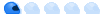
Inscription: Mar 23 Déc 2014 20:21 Age: 44 Messages: 24 N° de pilote: 465Pseudo Live: endryu0810

|
 Re: Physics file absent problem Yes, I went through this topic a few days ago. Btw, nobody could help you there, only talking shit how good and without any errors RSRBR mod is. The thing is that I want to play RSRBR for taking a part in championschip. So this is not a solution for me. Where, except game folder, does RSRBR keep files? How is that possible that mod started first time when I launched it and did not start after some time? How to remove ALL changes which were made by RSRBR in Windows?
This is clear that RSRBR does not work because it deletes some files from RSRBR folder. The question is why.
And about windows repair.... isn't it rather connected with clearing og windows registry, removing everything related to rsrbr?
|
|
|
|
| Mer 28 Jan 2015 22:49 |
  |
 |
|
Bushi
Apprenti pilote 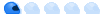
Inscription: Sam 20 Déc 2014 00:56 Messages: 28

|
 Re: Physics file absent problem From what I understood, it works like this.
You fire up RSRBR and everything works.
You close RSCenter and for reason unknown it deletes files in "Program Files\SCi Games\Richard Burns Rally\RSRBR" on exit.
If you want a solution that allows you to play championship and wont force you to reinstall whole RSRBR, you can try this.
Copy somewhere "Program Files\SCi Games\Richard Burns Rally\RSRBR" folder, it weight aprox 100 MB so, not a big deal.
Go play Championship, if it deletes files in "Program Files\SCi Games\Richard Burns Rally\RSRBR" folder, just copy-paste your backup and go play again.
Or, since it delets files on exit, you can try kill RSCenter in process manager.
Just dont exit RSCenter, only kill process.
From what I've seen, under normal circumstances only files in "Program Files\SCi Games\Richard Burns Rally\RSRBR" folder are getting deleted (if I run RSRBR after running diagnostic utillity, it also deleted files in maps folder for reason unknown.)
So, you need to keep backup of "Richard Burns Rally\RSRBR" folder only, which is inconvenient but still, manageable.
Thats about the only thing I can think of at the moment to help you.
|
|
|
|
| Mer 28 Jan 2015 23:39 |
  |
 |
|
endryu0810
Apprenti pilote 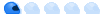
Inscription: Mar 23 Déc 2014 20:21 Age: 44 Messages: 24 N° de pilote: 465Pseudo Live: endryu0810

|
 Re: Physics file absent problem Wed 28 Jan 2015 22:39 here Bushi a écrit: From what I understood, it works like this.
You fire up RSRBR and everything works.
You close RSCenter and for reason unknown it deletes files in "Program Files\SCi Games\Richard Burns Rally\RSRBR" on exit.
If you want a solution that allows you to play championship and wont force you to reinstall whole RSRBR, you can try this.
Copy somewhere "Program Files\SCi Games\Richard Burns Rally\RSRBR" folder, it weight aprox 100 MB so, not a big deal.
Go play Championship, if it deletes files in "Program Files\SCi Games\Richard Burns Rally\RSRBR" folder, just copy-paste your backup and go play again.
Or, since it delets files on exit, you can try kill RSCenter in process manager.
Just dont exit RSCenter, only kill process.
From what I've seen, under normal circumstances only files in "Program Files\SCi Games\Richard Burns Rally\RSRBR" folder are getting deleted (if I run RSRBR after running diagnostic utillity, it also deleted files in maps folder for reason unknown.)
So, you need to keep backup of "Richard Burns Rally\RSRBR" folder only, which is inconvenient but still, manageable.
Thats about the only thing I can think of at the moment to help you. It sounds reasonable. I will try it tommorow. I am wondering about one thing... where on disc are RSRBR files, except game folder of course. When I uninstall everything, it means mod and game through control panel, then I delete rest of files manually, then I reinstall everything (game and mod) in correct order, RScenter knows allready my login and password and I dont need to type it again. It means there are still some files on disc... question is where? I tried to find them in Documents and Users/AppData folders but I couldn't. Thank you for your help. |
|
|
|
| Jeu 29 Jan 2015 00:14 |
  |
 |
|
fifou
Pilote professionnel 
Inscription: Ven 15 Mai 2009 10:00 Age: 53 Messages: 12369 Localisation: Rodez

|
 Re: Physics file absent problem In registry keys (On W7) > HKEY_CURRENT_USER\Software\VB and VBA Program Settings\
|
|
Ma chaine  . Abonnez-vous . Abonnez-vous
|
|
| Jeu 29 Jan 2015 00:17 |
  |
 |
|
