Good morning,
After installing the new update I realized that the configuration of pacenote plugin have been modified, is there any way to set again "rbr.ini" in both cells as before?
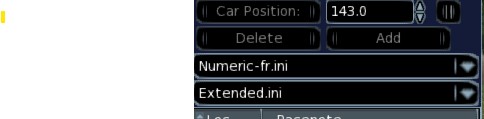
On the other hand, if I try to edit pacenotes for any stage it give me this error, any thoughts?
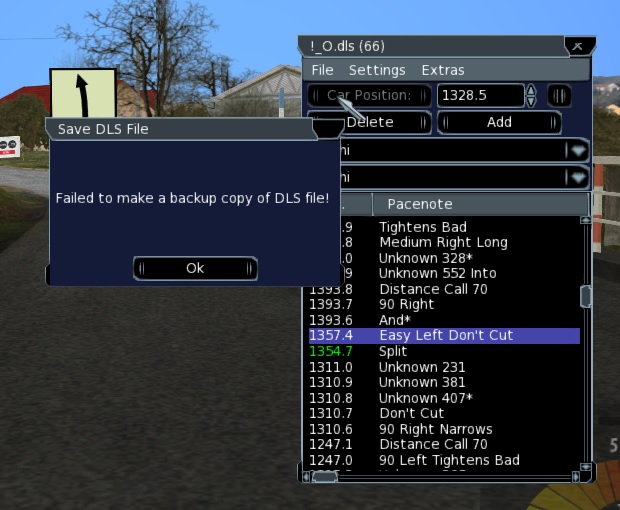
Finally, how can I change the default cam? I tried from RBRdll as always but it does not works and I have to change it every time I start a stage.


 Just one more thing, is there a way to set in pacenotes plugin all stages to "rbr.ini" or should I go one by one?
Just one more thing, is there a way to set in pacenotes plugin all stages to "rbr.ini" or should I go one by one?