| Auteur |
Message |
|
Dragon
Pilote novice 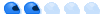
Inscription: Dim 14 Juin 2009 14:12 Messages: 110 Localisation: Hampshire Team: Team GB N° de pilote: 301

|
 Problem with RS Center Hi. I have a problem with RS Center installation. This is the second week when I have had a message in a championship rally that said ' Configuration File Missing Ralleysim installation invalid' . After the first time I uninstalled everything including the game and reinstalled the game RS Center etc.. as I would normally do and still the same message on stage six of the rally. Can anyone help please this is the second week I have been unable to complete my stable rally. Thank you.  |
|
|
|
| Sam 1 Oct 2011 12:01 |
  |
 |
|
fifou
Pilote professionnel 
Inscription: Ven 15 Mai 2009 10:00 Age: 53 Messages: 12369 Localisation: Rodez

|
 Re: Problem with RS Center It is not normal for you to do it during the rally. Installation is invalid invalid first loading Download and launch this utility of repair. utilitaire de dépannage de RSRBR. (DepannageRSRBR.exe) Once launched, click the lower left button "Analyse simple". Once the ended analysis, selects nothing, copy nothing, return directly here to post a new answer. In the text field, make a right click and chosen "Paste". You can put a comment following the report of analysis. |
|
Ma chaine  . Abonnez-vous . Abonnez-vous
|
|
| Sam 1 Oct 2011 12:35 |
  |
 |
|
Dragon
Pilote novice 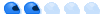
Inscription: Dim 14 Juin 2009 14:12 Messages: 110 Localisation: Hampshire Team: Team GB N° de pilote: 301

|
 Re: Problem with RS Center Ok Thank you Fifou I will try that.  -- Fusion automatique le Sat 1 Oct 2011 12:43 -- Citation: Version de l'utilitaire de dépannage : 6.1.7
Version de l'update installée : 07
Version de l'update prise en charge par cet utilitaire : 07
________________________________________________________________________________
Configuration de l'utilisateur :
Processeur : AMD Phenom(tm) II X4 945 Processor - Nb de core : 4
RAM : 4.193 Go dont 2.541 Go de libres
Carte graphique : NVIDIA GeForce GTX 260
Résolution écran : 2048 x 1152
Résolution de jeu : 1920 x 1080
Espace libre sur le lecteur où se trouve RBR/RSRBR : 867.12 Go / 931.41 Go au total
Système d'exploitation : Windows 7 Home Premium 64bits Service Pack 1
Richard Burns Rally est installé dans : C:\Richard Burns\
Type de session en cours : Administrateur
Statut de ChronoManager : activé
Sons 2010 : Non installés
Horloge Windows : Temps Internet désactivé (service)
Nombre de processus lancés : 60
________________________________________________________________________________
Contenu du fichier RichardBurnsRally.ini :
[Settings]
ConstantForceMultiplier = -60
Depth = 32
ForceFeedback = true
Fullscreen = true
MinDepthBits = 24
MinStencilBits = 8
ParticleQuality = high
RenderQuality = high
RunIntro = false
RunStartup = false
Sound = true
UseCubicEnvironmentMaps = true
UseEAX = false
UseSoftwareAudio = false
UseTripleScreenBuffers = false
WaitRetrace = true
XRes = 1920
YRes = 1080
________________________________________________________________________________
Liste des plugins installés :
- Equalizer ( eq_mix.dll )
- FixUp ( FixUp.dll )
- Correctif ZModeler ( Z.dll )
________________________________________________________________________________
Aucun fichier ou dossier nécessaire au bon fonctionnement de RSRBR n'est manquant.
________________________________________________________________________________
*** Rapport généré le Saturday 01/10/2011 à 12:41:40 *** Here is the report. Thankyou  |
|
|
|
| Sam 1 Oct 2011 12:43 |
  |
 |
|
fifou
Pilote professionnel 
Inscription: Ven 15 Mai 2009 10:00 Age: 53 Messages: 12369 Localisation: Rodez

|
 Re: Problem with RS Center Try to change resolution  |
|
Ma chaine  . Abonnez-vous . Abonnez-vous
|
|
| Sam 1 Oct 2011 12:51 |
  |
 |
|
Dragon
Pilote novice 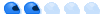
Inscription: Dim 14 Juin 2009 14:12 Messages: 110 Localisation: Hampshire Team: Team GB N° de pilote: 301

|
 Re: Problem with RS Center Ok Thanks I will go back to natural screen resolution but I have always used this resolution and no problems before.  -- Fusion automatique le Sat 1 Oct 2011 13:36 -- I have one more question please. In RBR ini should the box ' RS Center use to configure your game display be ticked'? Thanks |
|
|
|
| Sam 1 Oct 2011 13:36 |
  |
 |
|
fifou
Pilote professionnel 
Inscription: Ven 15 Mai 2009 10:00 Age: 53 Messages: 12369 Localisation: Rodez

|
 Re: Problem with RS Center There is no check mark in an ini file.
Only text....
|
|
Ma chaine  . Abonnez-vous . Abonnez-vous
|
|
| Sam 1 Oct 2011 13:41 |
  |
 |
|
Dragon
Pilote novice 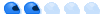
Inscription: Dim 14 Juin 2009 14:12 Messages: 110 Localisation: Hampshire Team: Team GB N° de pilote: 301

|
 Re: Problem with RS Center I mean in RS Centre the RBR ini icon opens the RBR ini file for resolution settings and there is a tick box top left  |
|
|
|
| Sam 1 Oct 2011 13:45 |
  |
 |
|
fifou
Pilote professionnel 
Inscription: Ven 15 Mai 2009 10:00 Age: 53 Messages: 12369 Localisation: Rodez

|
 Re: Problem with RS Center effectively  I do not ever used this tool. I use startup.exe  |
|
Ma chaine  . Abonnez-vous . Abonnez-vous
|
|
| Sam 1 Oct 2011 13:51 |
  |
 |
|
Dragon
Pilote novice 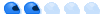
Inscription: Dim 14 Juin 2009 14:12 Messages: 110 Localisation: Hampshire Team: Team GB N° de pilote: 301

|
 Re: Problem with RS Center Ok Thank you Fifou   -- Fusion automatique le Sat 1 Oct 2011 14:43 -- Fifou. Sorry to trouble you again but where do I find startup.exe I can not see it in the game folder. Thanks  |
|
|
|
| Sam 1 Oct 2011 14:43 |
  |
 |
|
fifou
Pilote professionnel 
Inscription: Ven 15 Mai 2009 10:00 Age: 53 Messages: 12369 Localisation: Rodez

|
 Re: Problem with RS Center He is in the game folder. He's name is "RBR Startup.exe"
|
|
Ma chaine  . Abonnez-vous . Abonnez-vous
|
|
| Sam 1 Oct 2011 14:48 |
  |
 |
|
Dragon
Pilote novice 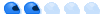
Inscription: Dim 14 Juin 2009 14:12 Messages: 110 Localisation: Hampshire Team: Team GB N° de pilote: 301

|
 Re: Problem with RS Center thanks  -- Fusion automatique le Sat 1 Oct 2011 15:36 -- fifou a écrit: He is in the game folder. He's name is "RBR Startup.exe" Yes found it. Do you have to use one of the settings there or can they be changed? Which one do you use? Sorry to ask questions but this is very useful to me. Thanks |
|
|
|
| Sam 1 Oct 2011 15:36 |
  |
 |
|
fifou
Pilote professionnel 
Inscription: Ven 15 Mai 2009 10:00 Age: 53 Messages: 12369 Localisation: Rodez

|
 Re: Problem with RS Center I drive a 1024 x 768 x 32 graphics card because I have a fairly old mid-range (GeForce 7600GS 256 MB dedicated). I can play with all the details except EAX, because I do not know what for.
When I drive at night or on a new ES (not original except Pribram), I pass in 800 x 600 x 16 without detail to maintain the fluidity
|
|
Ma chaine  . Abonnez-vous . Abonnez-vous
|
|
| Sam 1 Oct 2011 17:25 |
  |
 |
|
Dragon
Pilote novice 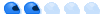
Inscription: Dim 14 Juin 2009 14:12 Messages: 110 Localisation: Hampshire Team: Team GB N° de pilote: 301

|
 Re: Problem with RS Center Thank you Fifou you have been very helpful. Have a good weekend.  |
|
|
|
| Sam 1 Oct 2011 18:03 |
  |
 |
|
