| Auteur |
Message |
|
benniz
Apprenti pilote 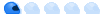
Inscription: Lun 7 Mai 2012 16:23 Messages: 32 N° de pilote: 342Pseudo Live: Benniz

|
 Modifying sound effects for cars seperately Hi,
I am wondering if it is possible for me to modify sounds for each car seperately, even though they are in the same car group?
Say I want a certain transmission or blow-off valve noise for the Focus WRC 09, will that also affect the C4 WRC 09? This leads to another question: How do I know which sounds are connected to which car? I know I can change the engine sound easily through Sound Manager - but how do I know which transmission/turbo/blow-off valve etc. that is used by each car?
I am only puzzled by the effects list in Sound Manager.
If there is a walkthrough for this on the website, please share the link with me.
Thank you for all help,
Benjamin
|
|
|
|
| Mar 15 Mai 2012 16:22 |
  |
 |
|
fifou
Pilote professionnel 
Inscription: Ven 15 Mai 2009 10:00 Age: 53 Messages: 12369 Localisation: Rodez

|
 Re: Modifying sound effects for cars seperately Each car has its own sound. Maybe this utility will help you > viewtopic.php?f=69&t=3268 |
|
Ma chaine  . Abonnez-vous . Abonnez-vous
|
|
| Mar 15 Mai 2012 16:36 |
  |
 |
|
benniz
Apprenti pilote 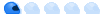
Inscription: Lun 7 Mai 2012 16:23 Messages: 32 N° de pilote: 342Pseudo Live: Benniz

|
 Re: Modifying sound effects for cars seperately I understand that. But in the Audio/Cars/Effects folder there are loads of different versions of each sounds like transmission, turbo, blow-off etc. How do I know exactly which sounds the Subaru Impreza WRC 2000 uses for example? I understand the principle of changing engine sounds, it´s the other effects I am wanting to alter so they fit each car perfectly.
|
|
|
|
| Mar 15 Mai 2012 17:44 |
  |
 |
|
fifou
Pilote professionnel 
Inscription: Ven 15 Mai 2009 10:00 Age: 53 Messages: 12369 Localisation: Rodez

|
 Re: Modifying sound effects for cars seperately I see your problem, and I dont know watyh is blow-off too  I change transmission, wipped engine, ignition, bang but not blow-off |
|
Ma chaine  . Abonnez-vous . Abonnez-vous
|
|
| Mar 15 Mai 2012 17:54 |
  |
 |
|
benniz
Apprenti pilote 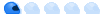
Inscription: Lun 7 Mai 2012 16:23 Messages: 32 N° de pilote: 342Pseudo Live: Benniz

|
 Re: Modifying sound effects for cars seperately I see. But have you used the tool you linked to to change the things you mentioned? If so, can you change transmission, turbo etc. for each car seperately?
|
|
|
|
| Mar 15 Mai 2012 17:57 |
  |
 |
|
fifou
Pilote professionnel 
Inscription: Ven 15 Mai 2009 10:00 Age: 53 Messages: 12369 Localisation: Rodez

|
 Re: Modifying sound effects for cars seperately I use SoundsManager.exe > Tool "fichiers audio.ini" and I can setup each car without change others
Tool "Fichier car ini", allows you to retrieve the sound of a car to pass it on another car
Tool "Fichier effect ini" allows you to see how sound is affected to such an effect
But I can not tell you for example, occurs when the sound named "pop1"
|
|
Ma chaine  . Abonnez-vous . Abonnez-vous
|
|
| Mar 15 Mai 2012 18:04 |
  |
 |
|
benniz
Apprenti pilote 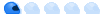
Inscription: Lun 7 Mai 2012 16:23 Messages: 32 N° de pilote: 342Pseudo Live: Benniz

|
 Re: Modifying sound effects for cars seperately That's the problem. I don't know which sounds are connected with what car. I don't ex. know which transmission sound the Ford Focus WRC 09 is using. Is there any way of understanding this? I can't seem to add things up in Soundsmanager (other than the engine.ini files which are easy to change).
|
|
|
|
| Mar 15 Mai 2012 18:13 |
  |
 |
|
fifou
Pilote professionnel 
Inscription: Ven 15 Mai 2009 10:00 Age: 53 Messages: 12369 Localisation: Rodez

|
 Re: Modifying sound effects for cars seperately Transmission Focus WRC 2010 [CAR::TRANSMISSION]\ Transmission =Audio\Cars\Effects\trans\transGearChange1 =Audio\Cars\Effects\gear\sx4gear GearChange2 =Audio\Cars\Effects\gear\sx4gear1 GearChange3 =Audio\Cars\Effects\gear\sx4gear2 You must select "effects ini file" by choosing the Focus, and look for the line "transmission" to view the file names and paths in the files of the game You must select "effects ini file" by choosing the Focus, and look for the line "transmission" to view the file names and paths in the files of the game An example for Audio Transmission =Audio\Cars\Effects\trans\trans

|
|
Ma chaine  . Abonnez-vous . Abonnez-vous
|
|
| Mar 15 Mai 2012 18:25 |
  |
 |
|
benniz
Apprenti pilote 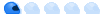
Inscription: Lun 7 Mai 2012 16:23 Messages: 32 N° de pilote: 342Pseudo Live: Benniz

|
 Re: Modifying sound effects for cars seperately Thank you. On the Focus things seem very logic, as it seems it only displays the sounds that the Focus is using. However, if you have a look at the Subaru Impreza WRC 99 ex. there are far more sounds to choose from, and it's hard to understand which one belongs to the car itself. Could you help me with that too? Thanks once again  |
|
|
|
| Mar 15 Mai 2012 18:32 |
  |
 |
|
fifou
Pilote professionnel 
Inscription: Ven 15 Mai 2009 10:00 Age: 53 Messages: 12369 Localisation: Rodez

|
 Re: Modifying sound effects for cars seperately Not with my phone  Posté depuis Andoïd Posté depuis Andoïd  |
|
Ma chaine  . Abonnez-vous . Abonnez-vous
|
|
| Mar 15 Mai 2012 18:38 |
  |
 |
|
benniz
Apprenti pilote 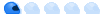
Inscription: Lun 7 Mai 2012 16:23 Messages: 32 N° de pilote: 342Pseudo Live: Benniz

|
 Re: Modifying sound effects for cars seperately If you have time when you are by a computer, I'd be very happy for your help  |
|
|
|
| Mar 15 Mai 2012 18:44 |
  |
 |
|
fifou
Pilote professionnel 
Inscription: Ven 15 Mai 2009 10:00 Age: 53 Messages: 12369 Localisation: Rodez

|
 Re: Modifying sound effects for cars seperately Ok, alter I'll look at  Posté depuis Andoïd Posté depuis Andoïd  |
|
Ma chaine  . Abonnez-vous . Abonnez-vous
|
|
| Mar 15 Mai 2012 19:22 |
  |
 |
|
fifou
Pilote professionnel 
Inscription: Ven 15 Mai 2009 10:00 Age: 53 Messages: 12369 Localisation: Rodez

|
 Re: Modifying sound effects for cars seperately I do not think there have choices to make. The list is much longer, but I think all files are used. If sometimes the file name displays the name of another car is that it is common to several cars, and it probably serves to others.
So of course, if the sound changes for Subaru in 2000, it will be for all cars that use this sound.
I guess we just create a sound, and edit the ini for the car to use this sound, but I'm not expert
|
|
Ma chaine  . Abonnez-vous . Abonnez-vous
|
|
| Mar 15 Mai 2012 23:34 |
  |
 |
|
benniz
Apprenti pilote 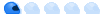
Inscription: Lun 7 Mai 2012 16:23 Messages: 32 N° de pilote: 342Pseudo Live: Benniz

|
 Re: Modifying sound effects for cars seperately What if I ex. try to delete the whole list of sound directories in the effect.ini file for the Subaru, and instead copy the more specified list of the Focus 2010? By doing that I then will know which sounds are connected where, and I can change them as I want? There must be a reason for that the Focus 2010 has a more specified list than other cars  I will give it a go later and see if it works! |
|
|
|
| Mer 16 Mai 2012 18:24 |
  |
 |
|
fifou
Pilote professionnel 
Inscription: Ven 15 Mai 2009 10:00 Age: 53 Messages: 12369 Localisation: Rodez

|
 Re: Modifying sound effects for cars seperately Make a backup before change  |
|
Ma chaine  . Abonnez-vous . Abonnez-vous
|
|
| Mer 16 Mai 2012 18:32 |
  |
 |
|
