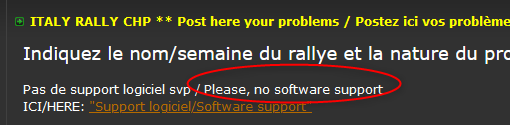Hi, problem with ss2 Foron
Week 5
Leg 2
it immediately switched to the ss3 with consequent withdrawal ... what should I do to solve?
Thank you
Citation:
Version de l'utilitaire de dépannage : 8.33.0
Version de l'update installée : 17
Version de l'update prise en charge par cet utilitaire : 17
________________________________________________________________________________
Configuration de l'utilisateur :
Processeur : Intel(R) Core(TM) i5-4690K CPU @ 3.50GHz - Nb de core : 8
RAM : 8,339 Go dont 4,488 Go de libres
Carte graphique : NVIDIA GeForce GTX 970
Nombre d'écran(s) : 1
Résolution écran : 1920 x 1080
Résolution de jeu : 1920 x 1080
Espace libre sur le lecteur où se trouve RBR/RSRBR : 711,07 Go / 953,24 Go au total
Richard Burns Rally est installé dans : C:\RSRBR\
Type de session en cours : Administrateur
Statut de ChronoManager : Non activé
Statut de l'option X-Sim : Non activé
Sons 2010 : Non installés
Anti-virus : Windows Defender
Version de fmod.dll : 2.0.8 (build 108014)
Version de fmodstudio.dll : 2.0.8 (build 108014)
AudioFMOD -> Désactivé
Version de FixUp.dll : 4.4.39.97 (2021-04-05)
Version de PhysicsNG.dll : 6.4.759.432 (2020-12-27)
OS : Windows 10 Pro
Nombre de processus lancés : 189
________________________________________________________________________________
Contenu du fichier RichardBurnsRally.ini :
[Settings]
ConstantForceMultiplier = -60
Depth = 32
ForceFeedback = true
Fullscreen = false
MinDepthBits = 24
MinStencilBits = 8
ParticleQuality = high
RenderQuality = high
RunIntro = false
RunStartup = false
Sound = true
UseCubicEnvironmentMaps = true
UseEAX = true
UseSoftwareAudio = false
UseTripleScreenBuffers = true
WaitRetrace = true
XRes = 1920
YRes =1080
[NGP]
showRevision=1
ForceFeedbackSensitivityGravel=100
ForceFeedbackSensitivityTarmac=100
ForceFeedbackSensitivitySnow=100
ForceFeedbackSensitivityGravel_Car0=0
ForceFeedbackSensitivityTarmac_Car0=0
ForceFeedbackSensitivitySnow_Car0=0
ForceFeedbackSensitivityGravel_Car1=0
ForceFeedbackSensitivityTarmac_Car1=0
ForceFeedbackSensitivitySnow_Car1=0
ForceFeedbackSensitivityGravel_Car2=0
ForceFeedbackSensitivityTarmac_Car2=0
ForceFeedbackSensitivitySnow_Car2=0
ForceFeedbackSensitivityGravel_Car3=0
ForceFeedbackSensitivityTarmac_Car3=0
ForceFeedbackSensitivitySnow_Car3=0
ForceFeedbackSensitivityGravel_Car4=0
ForceFeedbackSensitivityTarmac_Car4=0
ForceFeedbackSensitivitySnow_Car4=0
ForceFeedbackSensitivityGravel_Car5=0
ForceFeedbackSensitivityTarmac_Car5=0
ForceFeedbackSensitivitySnow_Car5=0
ForceFeedbackSensitivityGravel_Car6=0
ForceFeedbackSensitivityTarmac_Car6=0
ForceFeedbackSensitivitySnow_Car6=0
ForceFeedbackSensitivityGravel_Car7=0
ForceFeedbackSensitivityTarmac_Car7=0
ForceFeedbackSensitivitySnow_Car7=0
________________________________________________________________________________
Liste des plugins installés :
- Equalizer ( eq_mix.dll )
- FixUp ( FixUp.dll )
- Mode nuit ( light.dll )
- Correctif ZModeler ( Z.dll )
________________________________________________________________________________
Fichiers manquants :
Fichier manquant : C:\RSRBR\Audio\Cars\Ascona_400.eng
Fichier manquant : C:\RSRBR\RSRBR\CarImages\Citroen AX F2000-12.jpg
Fichier son inconnu dans le fichier .ini suivant :
C:\RSRBR\RSRBR\Sounds\Effects\GT10_2#CAR05.ini.
Ligne n° 241 -> Ignition1 =Audio\Cars\Effects\ignition\ignition_A110
Fichier son inconnu -> C:\RSRBR\Audio\Cars\Effects\ignition\ignition_A110.wav
Fichier son inconnu dans le fichier .ini suivant :
C:\RSRBR\RSRBR\Sounds\Effects\GT10_2#CAR05.ini.
Ligne n° 242 -> Ignition2 =Audio\Cars\Effects\ignition\ignition1_A110
Fichier son inconnu -> C:\RSRBR\Audio\Cars\Effects\ignition\ignition1_A110.wav
Fichier son inconnu dans le fichier .ini suivant :
C:\RSRBR\RSRBR\Sounds\Effects\GT10_2#CAR05.ini.
Ligne n° 243 -> Ignition3 =Audio\Cars\Effects\ignition\ignition2_A110
Fichier son inconnu -> C:\RSRBR\Audio\Cars\Effects\ignition\ignition2_A110.wav
Fichier son inconnu dans le fichier .ini suivant :
C:\RSRBR\RSRBR\Sounds\Engines\VHC_3.ini.
Ligne n° 7 -> Car0=Ascona 400
Fichier son inconnu -> C:\RSRBR\Audio\Cars\Ascona 400.eng
________________________________________________________________________________
________________________________________________________________________________
*************************
Corruption de fichier(s)
*************************
Fichier RSsys.dll corrompu
Fichier RSsys.dll corrompu
Fichier xyz.7z corrompu
*** Rapport généré le domenica 06/02/2022 à 22:11:56 ***

 et impossible de le fermer
et impossible de le fermer